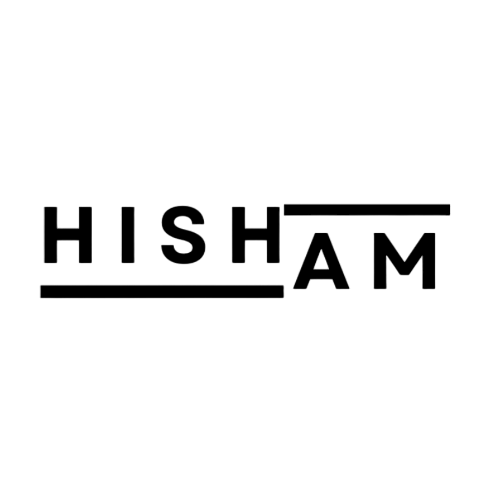Welcome to the first module of our Looker Studio course! In this module, you’ll learn the essentials of Google’s powerful data visualization tool, Looker Studio. Designed for beginners and professionals alike, this module will introduce you to the platform’s interface, tools, and unique features, helping you understand how Looker Studio turns data into impactful insights.
What You’ll Learn:
- Looker Studio Basics: Understand what Looker Studio is and why it’s a top choice for data reporting and visualization.
- Setting Up Looker Studio: From creating a Google account (if you don’t have one) to accessing Looker Studio for the first time.
- Navigating the Interface: Explore key components like Reports, Data Sources, and the Explorer to become comfortable in the Looker Studio environment.
- Creating Your First Report: Get hands-on by setting up a blank report, so you can easily start visualizing data in the next module.
Why Looker Studio?
Looker Studio brings data to life with user-friendly dashboards that are easy to share, customize, and build without code. Whether you’re analyzing marketing data, tracking business KPIs, or visualizing customer insights, this tool provides the flexibility and power to see and share your data in new ways.
Let’s get started with the fundamentals and build a strong foundation for your Looker Studio journey!