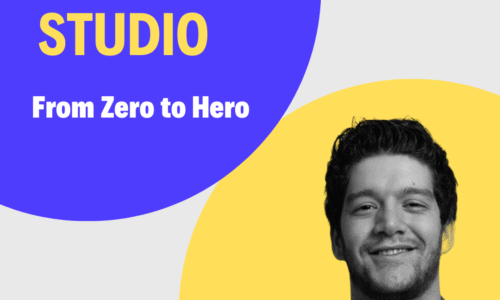This course is designed to take you from beginner to proficient user in Google Looker Studio, Google’s powerful data visualization and reporting tool. Ideal for analysts, marketers, business owners, and anyone looking to bring data insights to life, this course covers all the essential skills needed to build, customize, and share interactive dashboards.
Who This Course is For:
- Beginners looking to break into data visualization without prior experience
- Data Analysts and Marketers wanting to streamline reporting and better understand customer insights
- Business Owners and Managers who need to create easy-to-understand dashboards for performance tracking
- Professionals in any field who want to use data to make informed, data-driven decisions
What to Expect by the End of This Course:
- Confidently Use Looker Studio: Navigate the interface, connect data sources, and create dashboards that tell meaningful stories with data.
- Create Interactive Dashboards: Design and implement visualizations, filters, and charts to help communicate data insights.
- Enhance Decision-Making: Utilize calculated fields and data transformation techniques to bring deeper insights to your reports.
- Collaborate and Share Reports: Learn how to securely share and embed your dashboards, manage permissions, and schedule automated reports for stakeholders.
With hands-on exercises, real-life examples, and step-by-step instructions, this course will equip you with everything you need to create dynamic, interactive reports in Looker Studio, driving insights for your business or career.
Let’s get started on transforming data into insights!
Curriculum
- 2 Sections
- 5 Lessons
- 10 Days
Expand all sectionsCollapse all sections
Instructor
Hisham10+ Years Digital Growth | Content Strategist | Data Enthusiast
Global Experience (2 Continents) | 🇨🇭 Swiss Alps Fan | ❤️ Arabic Culture