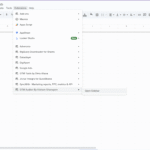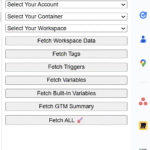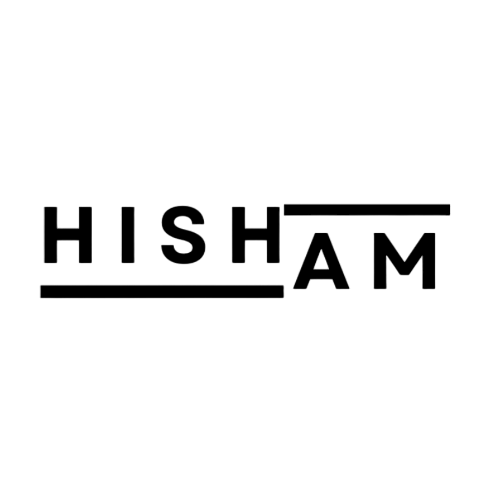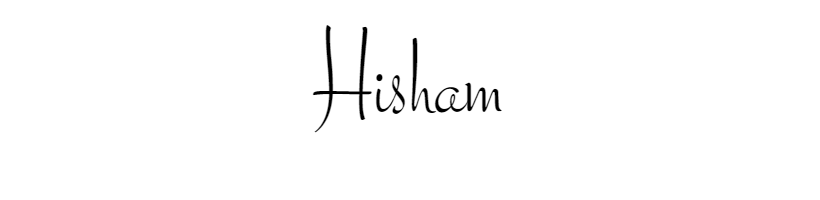Managing tags in Google Tag Manager™ can quickly get messy — with dozens of tags, triggers, and variables scattered across your container. That’s where the Tag Auditor for GTM™ comes in. This powerful add-on for Google Sheets helps you instantly audit, review, and optimize your setup, saving you time and reducing errors.
5 Powerful Reasons You Need the Tag Auditor for Google Tag Manager™ (GTM Add-on)
Reason 1. Instant GTM audits without leaving Google Sheets
-
No switching between GTM UI and external docs.
-
One click → all your tags, triggers, and variables in a clean Sheet.
Reason 2. Save hours of manual work
-
Traditional GTM audits = copy/paste hell.
-
Add-on pulls everything automatically → ready for analysis or sharing.
Reason 3. Spot issues and duplicates fast
-
See duplicate tags, unused variables, triggers firing on all pages unnecessarily.
-
Helps teams tighten their GTM hygiene.
Reason 4. Easy collaboration and reporting
-
Since it’s in Google Sheets, you can:
-
Share with clients/teams.
-
Add comments.
-
Build your own dashboards on top of the exported data.
-
Reason 5. It’s secure and read-only
-
Add-on uses readonly scope for GTM.
-
No risk of accidental changes to live containers.
-
Data stays in your account — nothing is stored externally.
How to get started
-
Step 1: Install Tag Auditor for Google Tag Manager from the Marketplace.
-
Step 2: Open in Google Sheets.
-
Step 3: Authorize once.
-
Step 4: Run your first audit.
For more details about the add-on check here