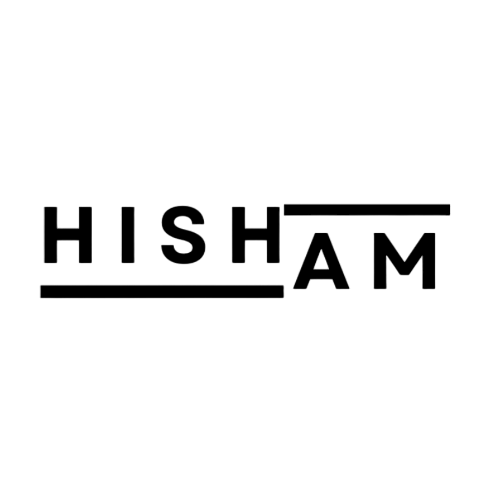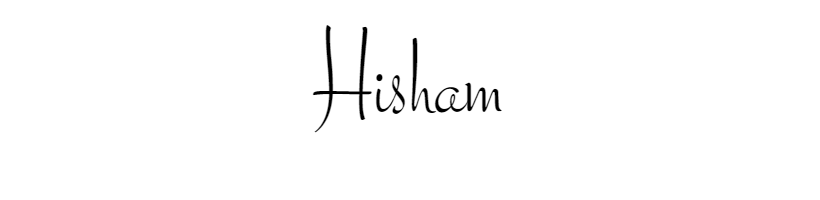When I first started my journey in data analytics, I was coming from a digital marketing background where most decisions were based on gut feelings, trends, and rough performance metrics. I knew data was powerful, but the world of data visualization seemed like a distant galaxy filled with jargon, coding, and complex tools that just didn’t feel approachable. That’s when I discovered Looker Studio, a tool that became my bridge to data-driven decision-making, making me realize how much power lies in visualized data.
1. A Smooth Start: The Interface That Doesn’t Intimidate
My first experience with Looker Studio was like stepping into a space that made data feel approachable, even friendly. Its drag-and-drop interface allowed me to play around with charts, graphs, and reports without feeling overwhelmed. I could visualize my marketing data immediately—no coding, no complicated configurations. The straightforward design helped me focus on storytelling with data, rather than wrestling with a new tool.
2. Bringing It All Together: Data from Multiple Sources
As a digital analyst, I was already working with various platforms—Google Analytics, Google Ads, and social media data. Looker Studio’s seamless integration with these tools was a game-changer. Instead of pulling numbers from different sources and manually assembling reports, I could connect everything to Looker Studio. Suddenly, I had a holistic view of our campaigns in a single dashboard, making analysis quicker and far more insightful. I remember the thrill of watching my first report come together, realizing I could truly see the bigger picture.
3. Cost-Free Exploration: A Beginner-Friendly Playground
One thing I’ve always valued in my career is the freedom to explore and learn without barriers. Looker Studio is completely free, which meant I could dive deep without worrying about subscription fees or limited features. I experimented with different visualizations, filters, and design elements, getting hands-on experience in data visualization without a financial commitment. It became my playground, where I could learn, make mistakes, and improve, all without any pressure.
4. Designing for Impact: Customizable Dashboards That Tell a Story
In digital marketing, presentation matters, and Looker Studio didn’t disappoint. I could make my dashboards visually engaging, tailored to specific audiences, and easy to understand. Whether it was a report for my team, a client presentation, or an executive overview, I had full control over the design, which made sharing insights enjoyable. I realized that dashboards could be more than just numbers; they could tell a compelling story about our campaigns and performance.
5. Real-Time Data, Real-Time Decisions
Seeing my dashboards update with real-time data was exhilarating. The ability to filter, click, and dive deeper into insights allowed me to make informed decisions on the spot. For the first time, I wasn’t just looking at historical data—I was interacting with live data that could shape immediate strategies. This interactivity is what ultimately made me fall in love with data-driven decision-making; I wasn’t just observing data, I was engaging with it.
The Takeaway: How Looker Studio Changed My Approach to Data
Looker Studio turned data visualization from a daunting task into a tool that I genuinely enjoyed using. It made data feel less like a collection of numbers and more like a resource I could use to make smarter, real-time decisions. For anyone starting in data visualization, I couldn’t recommend a better tool to begin with. Looker Studio not only taught me the fundamentals of data visualization but also sparked a deeper appreciation for data’s role in shaping meaningful strategies.