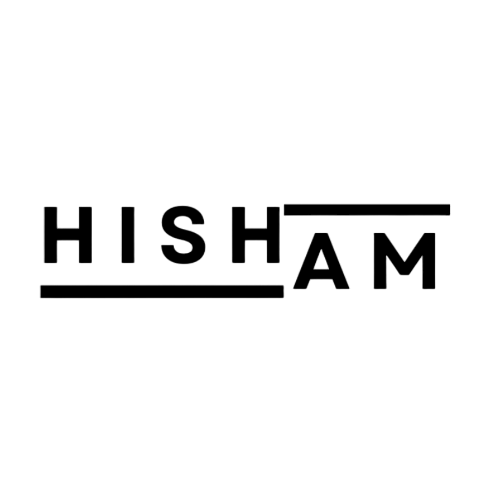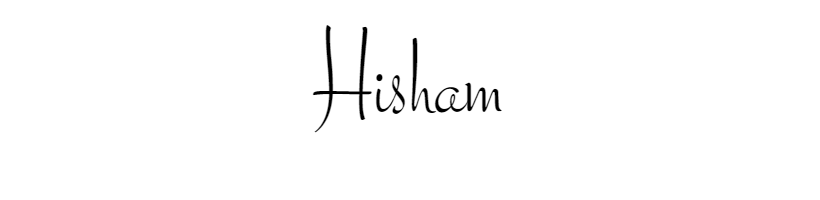Ever noticed all your conversions showing up as “desktop” in GA4, even though you know mobile users are converting too? This can be frustrating, especially when you need accurate device breakdowns for campaign optimization.
The culprit? It might be how you’re sending data to GA4 using the Measurement Protocol.
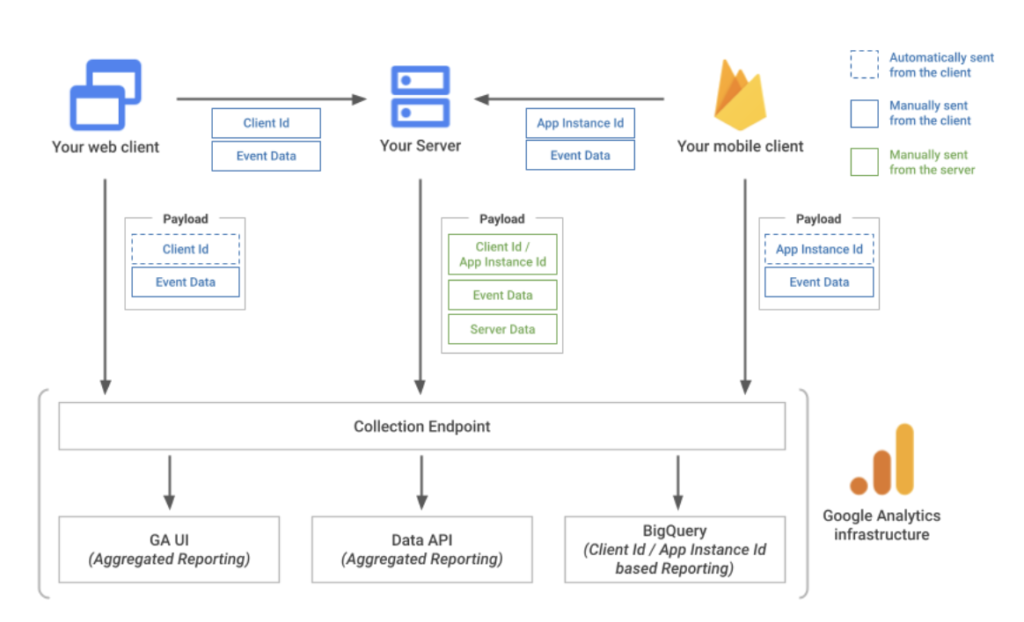
Why Device Category Isn’t Always Reported
While the Measurement Protocol is a powerful tool for sending custom data to GA4, there’s a catch: it can’t directly report standard dimensions like device category. This means you can’t simply send “device_category” as a parameter and expect it to show up as a normal dimension in the GA4 interface (source: https://developers.google.com/analytics/devguides/collection/protocol/ga4).
The Solution: Event Parameters and Custom Dimensions
Here’s the workaround:
- Send Device Category as an Event Parameter: Use the Measurement Protocol to send “device_category” as an event parameter within your data payload.
- Create a Custom Dimension: In GA4, create a custom dimension called “Device Category” (or something similar).
- Map the Event Parameter: Use Google Tag Manager (or another method) to map the “device_category” event parameter to your newly created custom dimension.
Now, when you view reports in GA4, your custom dimension “Device Category” will reflect the data you sent through the Measurement Protocol, providing the device breakdown you need.
Important Note:
While this approach allows you to see device category data, it won’t function exactly like a native GA4 dimension. You won’t be able to use it for filtering or segmentation within the standard GA4 interface. However, you can still leverage it for analysis in BigQuery by querying the “event_param” field within your event data.
The Takeaway:
The Measurement Protocol is a valuable tool for sending custom data to GA4, but it has limitations for standard dimensions like device category. By using event parameters and custom dimensions, you can work around these limitations and gain valuable insights into user behavior across devices.
For a deeper dive into the Measurement Protocol, check out the official Google documentation: https://developers.google.com/analytics/devguides/collection/protocol/ga4
Additional Resources:
- Sending Events to GA4 via Measurement Protocol: https://m.youtube.com/watch?v=r_eoeU2qUn0 (Video tutorial)
- Creating Custom Dimensions in GA4: https://support.google.com/analytics/answer/14240153?hl=en
- Mapping Event Parameters to Custom Dimensions with GTM: https://www.monsterinsights.com/docs/how-do-i-set-up-custom-dimensions/ (Using Google Tag Manager for mapping)